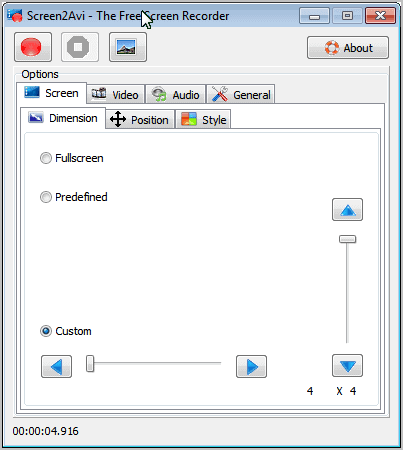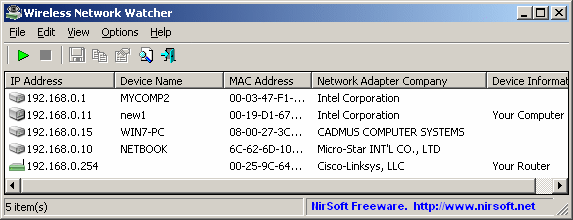Cookies are basically small files which are stored in User’s Computer.
Their main purpose is to hold data specific to a particular client and
Website, They can only be accessed either by Web Server or the client
computer. This allows the server to access user specific data while
saving space on the web server, It allows the server to deliver specific
tailored web pages to a particular user.
Cookies act as a mechanism to store data in the remote browser and thus tracking and identifying return users.
A Cookie mainly contains data in (key,value) pairs for example (name,aneesh) , (message,cookies are great).
That’s a lot of theory there now let’s move on how to use cookies using PHP.
Cookies in PHP
PHP provides us a with suite of functions for manipulation of cookies.
Setting of Cookies
These functions include setcookie() or setrawcookie() . As cookies are a
part of HTTP headers so , it’s obvious we need to call setcookie()
before sending any data.
Accessing Cookies
Any cookies which are sent to the server from the client will be automatically included in $_COOKIE auto – global array.
These cookies can be accessed using following syntax:-
Using Cookies in PHP
The setcookie() function is used for setting of cookies
Syntax :-
Code:
setcookie(name, value, expire, path, domain, secure, httponly);
Note: In the above all arguments except name is optional.
Example:-
Code:
setcookie('name', 'aneesh');
This declares a cookie with name=name and value=aneesh , As no
expire time is provided the cookie will be deleted from the browser
after ending the session.
Example involving Expire time:-
Code:
$minutes = 20;
setcookie('name', 'aneesh' , time()+($minutes*60));
As the ‘expire’ time input should be in seconds we multiplied it with ‘60’ as each minute contains 60 seconds.
Printing:-
Code:
echo $_COOKIE['name'];
This would print the value of cookie which we earlier set using setcookie()
Output:-
Making a Simple Application in PHP using Cookies
Now that we know quite a lot about what are cookies and how do we use them lets use them and make a small PHP Application.
Visited.php :-
Code:
Sample Page
Welcome Visitor
According to your browser cookies you
have';
}
else
{
echo 'have not';
}
?> visited our site in the last 10 days.
Output :-
1. When visiting for the first time :-
Code:
Welcome Visitor
According to your browser cookies you have not visited our site in the last 10 days.
2. Not visiting for the first time
Code:
Welcome Visitor
According to your browser cookies you have visited our site in the last 10 days.
Courtesy : Go4Expert (copied and pasted for my personal reference)